Tip #1
Layaway
Are you taking full advantage of your selling potential? Leverage early holiday shopping by utilizing GunBroker.com Layaway.

Are you taking full advantage of your selling potential? Leverage early holiday shopping by utilizing GunBroker.com Layaway.
26% of shoppers globally have already begun their holiday shopping. Even if holiday shopping is starting early, more than half of shoppers are planning to hold off on buying gift items until they are on sale. Get the attention of shoppers looking for sales by offering coupons.
Setup your coupons early holiday rush. Buyers browse the coupon center to look for what deals are currently being offered. The coupon link shows up on all pages of the site, and on your item pages.

In addition, there is no charge for sellers to use the coupon feature. Setup coupons now!
Please be aware that coupons apply to all of your listings and NOT specific items or listings.
To create a coupon, go to My GunBroker > Toolbox > Coupons
Select the Create Coupon button
According to the Think with Google Consumer Study, this year 75% of holiday shoppers across surveyed countries say they will shop with stores that offer free shipping.
Consider offering free shipping as an option to give your listings an edge.
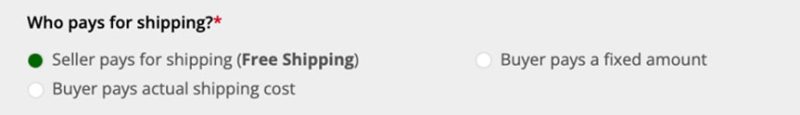
Include UPCs in your listings to automatically add characteristics/item attributes, and GunBroker.com will supplement your listing with searchable characteristics.
GunBroker.com has added characteristics to the firearms and ammunition categories, increasing exposure for listings with UPCs.
UPCs provide buyers with specific product information which assists them in finding exact items when they search. When you use UPCs, buyers find your items faster and more often at the time they are ready to buy – which boosts sales.
This easy-to-use feature is available through the API, as well as the “list an item” page, and the best news is that it is free!
A valid UPC will add additional searchable characteristics to most firearms and ammunition listings.

Add an additional buying option to your fixed price listings using using the “TAKE A SHOT” feature.
TAKE A SHOT allows sellers to accept offers from buyers on fixed price items. This option is setup during the listing process.
All offers are good for 48 hours or until the listing ends or sells out. When you accept an offer, the item is sold just like any other item.
Listing with TAKE A SHOT
When you create your listing:
