New eFFL system: Put your FFL on File
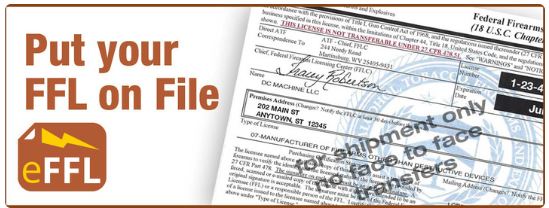
GunBroker.com has a new eFFL system. Now you can upload an image of your signed and dated FFL license marked “For Transfers Only,” so we can send it automatically to sellers when a buyer selects you as their transfer dealer. When an image of your license is on file with GunBroker.com and a buyer selects you as their transfer FFL, we will send an email with a link to that image to facilitate the transfer process.
Go to https://www.gunbroker.com/FFL/FFLSignup to upload your FFL license image now to increase your business today.
Uploaded images must meet requirements.
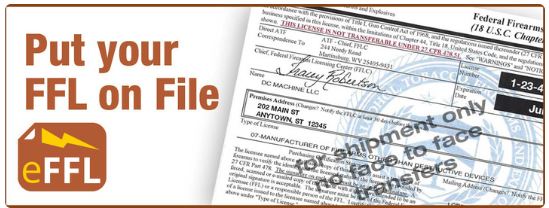
GunBroker.com has a time-saving eFFL system that allows you to upload an image of your signed and dated FFL license.
When an image of your license is on file with GunBroker.com and a buyer selects you as their transfer FFL, we will automatically send an email to the seller with a link to that image to facilitate the transfer process.
It is recommended that you mark the license “For Shipment Only. No Face to Face Transfers.
Go to https://www.gunbroker.com/FFL/FFLSignup, upload your FFL license image, and increase your business today.