
What is a GunBroker.com Seller Store?
A GunBroker.com Store is a self-service offering, that enables a GunBroker.com seller to create and design a storefront to highlight listings on GunBroker.com. This allows you as a seller to present your items in a unique manner on GunBroker.com, providing buyers with a curated shopping experience.
How do sellers qualify to get a storefront?
To be considered for a storefront, Sellers should meet the following requirements:
- Have an account that has been verified as a seller for at least 60 days.
- Maintain a minimum of 25 active listings at any given time.
- Account should maintain a feedback rating above a B+.
To request a store, please fill out the form below to start your request. Please allow 6-10 business days.
What is the process to request a seller store?
- Sellers will fill out the form below to request a store.
- A support ticket will be automatically created, and GunBroker.com staff will review the request.
- Once approved, Seller will receive a support ticket response containing a login, a login URL, and a base starter store will be setup. Timeframe is 6 -10 business days. This base store will consist of a seller name, link to items, a standard set of carousels in commonly used categories.
- The seller then will customize their store page by adding images, copy, and links. Carousels can be updated to return products using category and keyword combinations. See Creative Guidelines below.
- Once finished, click “Submit for Review. The moderation process can take 3-5 business days for new pages, and 2-3 days for existing pages.
- Once the page has been approved, it will be automatically published.
- If elements are not approved, you will receive a support ticket with instructions on what to change in order to be approved.
What is the cost for a Seller Store?
- Basic stores for sellers following the standard template are complimentary for those seller accounts that qualify.
- Premium Templates and Customized storefronts are available on a subscription basis, invoiced on a monthly basis with a 12 month commitment.
Learn more about pricing for Premium and Customized storefronts.
What elements can I add to my store?
Design elements will be created and built by the seller, using our content management system. Note that all links must go to a page on GunBroker.com.
Click here for a detailed explanation of what is included in each template.
How does my store content get updated?
Design elements used in the store will be created and built by the seller, using our content management system and pre-built templates. Note that all links must go to a page on GunBroker.com.
Creative Guidelines:
- Image formats: WebP, JPEG, PNG or GIF images only.
- All links must land on GunBroker.com.
- Content (Text or images) may not contain the following: Contact information, including but not limited to phone numbers, website URLs, social media links.
- Suggested image sizes are listed below. Images are designed to scale responsively on a page, so when viewed on a mobile device, they will scale proportionately. All the elements below are optional.
Store Content Elements:
- Logo/Header.
- Logo can be any proportion: it will be a maximum height of 300px high.
- You may also provide a full width banner to fill up the top space.
- The logo will automatically link to all your items. If you do not provide a logo graphic, underlined text with your seller name will appear at the top of the page.
- Short “about us” text.
- Text is limited to 500 characters.
- Link Image Grid:
- Suggested image size is 600x400px. Format: WebP, JPEG, PNG or GIF.
- These links are useful for categories or link groupings.
- Images will scale responsively on the page, and will stack on mobile devices.
- Product Carousels:
- Up to 7 product carousels can be included on your page. They can be modified with respect to category and keyword. The marketing team has setup some preliminary carousels based on commonly used categories. These can be updated by the seller.
- Featured Image
- 200×200 pixels. Square Format: WebP, JPEG, PNG or GIF.
- This image appears in the search results pages.
- It does not show up on your seller store page.
The diagram below illustrates the contents of the basic store. More formats are available with the Premium Templates.
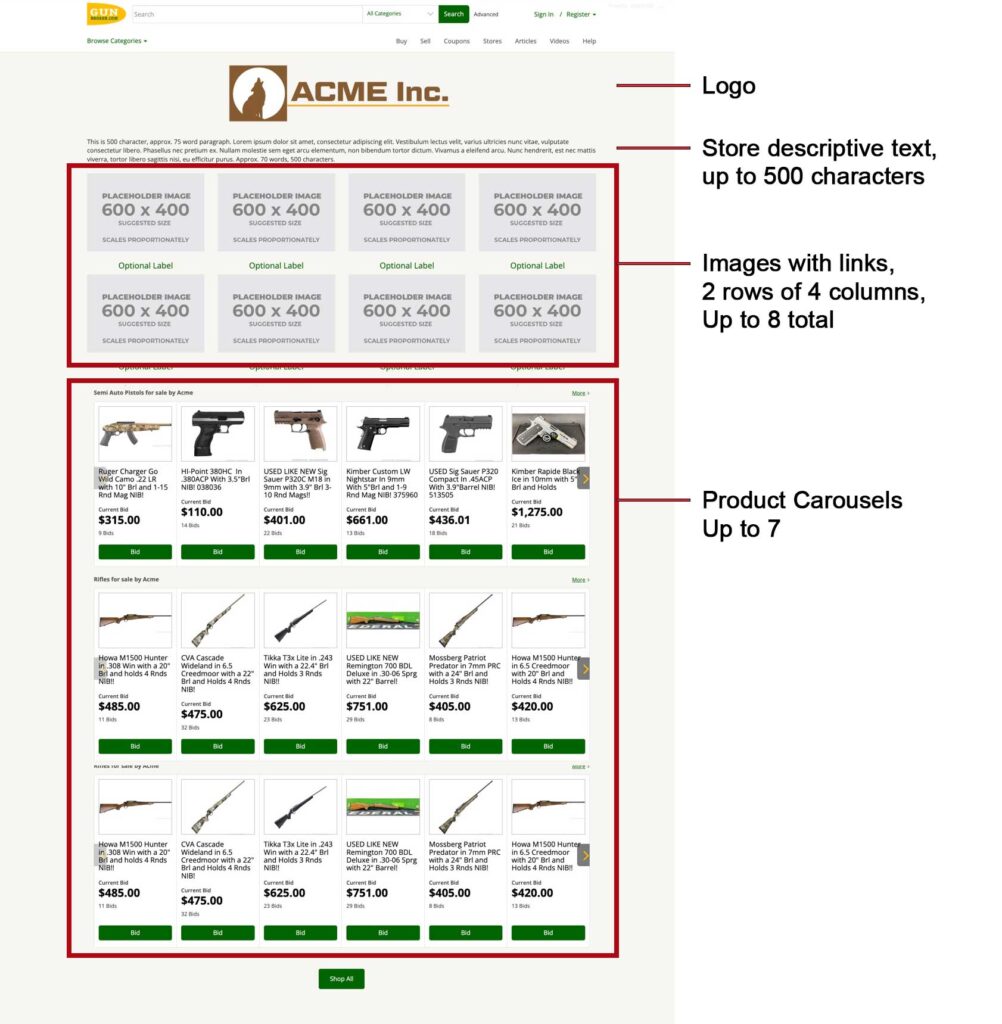
How do sellers update their store?
- Log into the store with the provided credentials and login url.
- When you login, there is a Get Started section in the left sidebar with documention on how to setup your store.
- When finished select “Submit Revision”
- GB Staff will review your submission and publish. If changes to content are required, GB will advise seller.
Once I submit my revision, how long does the review process take?
The moderation process can take 3-5 business days.
How often can I make changes to my store?
Sellers can make changes to their own stores as often as you like. Note that all changes will go thru the moderation cue, with the 3-5 business day turnaround, so please plan accordingly.
How do users find my store?
Once a Seller Store is published, the stores will be discoverable in the following ways:
- There is a link to browse all stores on the header of every page on GunBroker.com.
- On Seller’s item pages, there is a link to view seller’s store next to Seller’s Other Items.
- On Seller feedback page, there is a link.
- Each store will have a unique URL which can be leveraged in Seller’s marketing to land users on their store.
What if I have additional questions when setting up my store?
Please submit a support ticket request by going to https://support.gunbroker.com/hc/en-us
In the subject line, include “Seller Store Support”